Friday, January 28, 2011
How to remove run Command History
The Run command list is stored in the Windows Registry in the following location:
HKEY_CURRENT_USER\ Software\ Microsoft\ Windows\ CurrentVersion\ Explorer\ RunMRU\
It includes each command that you most recently used. commands should appear in screen shot below.
Registry Editor you can go to the registry key and right-click on the command you wish to remove and delete it. Close the Registry Editor and restart your computer
and the list will be changed.
Then you can go to the registry key and right click on the command you wish to remove and delete it
Then close the Registry and restart your computer and the list will be changed..
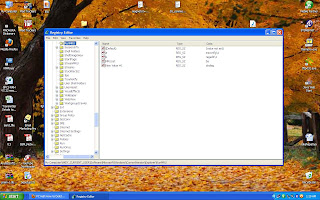









0 comments:
Post a Comment